Quickbook Tips
Are You Memorizing Transactions? Should You Be?
You know that QuickBooks saves a lot of time. But have you explored how it does so by memorizing transactions? Your accounting work involves a lot of repetition. You send invoices. Pay bills. Create purchase orders. Generate payroll checks and submit payroll taxes. Some of the time, you only fill out those transaction forms once. [...]