Quickbook Tips
Job-Tracking Adds Precision to Your QuickBooks Company
Does your business have clients whose work sometimes requires multiple steps drawn out over weeks or months, like remodeling projects or court cases? If so, and you're not using QuickBooks' Jobs features, you're missing out on the opportunity to track and evaluate the financial impact of these complex tasks. You can, of course, just send [...]