Linda M. Mohan, CPA
Setting up QuickBooks payroll items appropriately is essential to accurate tracking and reporting of your payroll transactions. When you choose to use the QuickBooks payroll function, one default account is setup to track all payroll liabilities and one default account is setup to track all payroll expenses. Since this can cause confusion to both you and your accountant, I highly recommend that you setup your payroll accounts as follows:
| Account Description | Account Type |
| Federal withholding | Other current liability |
| FICA and Medicare | Other current liability |
| State withholding | Other current liability |
| Unemployment | Other current liability |
| Wages | Expense |
| Payroll Tax Expense | Expense |
Once these accounts are setup, you will need to point your payroll items to post to the correct account. To accomplish this, you will need click on Lists, then select Payroll Item List. Highlight the payroll item you wish to change, right click and hit Edit payroll item. A wizard will pop up. Hit next until you see a box called “Liability account”. Hit the drop down menu and select the correct liability account. Hit next again until you see a box called “Expense account”, then select the correct expense account from the drop down menu.
If payroll has you down, give me a call for help in setup of QuickBooks payroll and training!
Linda M. Mohan is affiliated with Intuit.