Your month end process should always include a bank reconciliation. QuickBooks has an easy to use reconciliation process. Simply enter your ending balance from your bank statement and begin marking all items on the screen that appear as cleared on your bank statement. Deposits and credits are listed on the right of the screen and checks and payments are listed on the left. At the bottom of the screen, you will notice an area that totals the items you have marked as cleared into two categories:
Your month end process should always include a bank reconciliation. QuickBooks has an easy to use reconciliation process. Simply enter your ending balance from your bank statement and begin marking all items on the screen that appear as cleared on your bank statement. Deposits and credits are listed on the right of the screen and checks and payments are listed on the left. At the bottom of the screen, you will notice an area that totals the items you have marked as cleared into two categories:
- Deposits and other credits
- Checks and payments
After you are finished clearing all of your items, these totals should match the totals on your bank statement and the “difference” field at the lower right of the screen should be $0.00. If it is not, then you will need to go back and find your error. The 2009 and 2010 QuickBooks Pro versions allows you to sort your transactions by date, check number, payee, amount, type or memo. This is extremely helpful for companies that have a large volume of transactions. If you are using an older version and are in this situation, I highly recommend that you upgrade to the new 2010 version.
If you are having trouble reconciling your books, I am available for one on one training. Call for your appointment today!