Make QuickBooks Your Own: Specify Your Preferences
Make QuickBooks Your Own: Specify Your Preferences Your business is unique. Make sure that QuickBooks knows how you operate. QuickBooks was designed to be used by millions of businesses. In fact, it’s possible to install it, answer a few questions about your company, and start working right away. However, we strongly suggest you take the [...]