QuickBooks Reminders Prevent Problems
Preserve your relationships with customers, vendors, and others by setting up reminders in QuickBooks. How many calendars do you maintain? Many businesspeople have more than one. Maybe you use a web-based or desktop application like Google Calendar or Outlook for meetings, task deadlines, travel dates, etc. Your Customer Relationship Manager (CRM) might have another. Perhaps [...]