Portable Productivity: Smartphones Do Invoices, Expenses, Time Billing
These three web-based apps – accessible via your smartphone -- provide mobile access to QuickBooks data. Accounting in the cloud is closer than you might think. In fact, it's here, in some cases. QuickBooks Online, of course, is entirely cloud-based, but it does not yet offer all of the features found in Intuit's top-of-the-line products, [...]