QuickBooks Tips And Tricks: Make it Yours
No matter which version of QuickBooks you're using, there are always ways to make your workday easier. As with any software, we tend to learn the features we need and not much more. But small changes in the way you operate can add up to significant time savings and more accurate files. If you jumped [...]